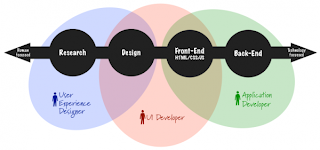Tuesday, 6 December 2011
Wednesday, 21 September 2011
How create good looking form without table
This tutorial explains how to design a good form using a clean CSS design with only label and input tags to simulate an HTML table structure. You can use all CSS/HTML elements to design your custom form for your web projects:
Step 1: Create basic HTML structure
<form> <div class="box"> <h1>Contact Form :</h1> <label> <span>Full name</span> <input type="text" class="input_text" name="name" id="name"/> </label> <label> <span>Email</span> <input type="text" class="input_text" name="email" id="email"/> </label> <label> <span>Subject</span> <input type="text" class="input_text" name="subject" id="subject"/> </label> <label> <span>Message</span> <textarea class="message" name="feedback" id="feedback"></textarea> <input type="button" class="button" value="Submit Form" /> </label> </div> </form>
Step:2 Create CSS Code
*{ margin:0; padding:0;} body{ font:100% normal Arial, Helvetica, sans-serif;
background:#161712;} form,input,select,textarea{margin:0; padding:0; color:#ffffff;} div.box { margin:0 auto; width:500px; background:#222222; position:relative; top:50px; border:1px solid #262626; } div.box h1 { color:#ffffff; font-size:18px; text-transform:uppercase; padding:5px 0 5px 5px; border-bottom:1px solid #161712; border-top:1px solid #161712; } div.box label { width:100%; display: block; background:#1C1C1C; border-top:1px solid #262626; border-bottom:1px solid #161712; padding:10px 0 10px 0; } div.box label span { display: block; color:#bbbbbb; font-size:12px; float:left; width:100px; text-align:right; padding:5px 20px 0 0; } div.box .input_text { padding:10px 10px; width:200px; background:#262626; border-bottom: 1px double #171717; border-top: 1px double #171717; border-left:1px double #333333; border-right:1px double #333333; } div.box .message{ padding:7px 7px; width:350px; background:#262626; border-bottom: 1px double #171717; border-top: 1px double #171717; border-left:1px double #333333; border-right:1px double #333333; overflow:hidden; height:150px; } div.box .button { margin:0 0 10px 0; padding:4px 7px; background:#CC0000; border:0px; position: relative; top:10px; left:382px; width:100px; border-bottom: 1px double #660000; border-top: 1px double #660000; border-left:1px double #FF0033; border-right:1px double #FF0033; }
We have created a good looking form without table
Tuesday, 30 August 2011
Difference between margin and padding
CSS provides two properties named margin and padding for keeping space between HTML Box type elements. But why do we have two properties for the same reason? Are they similar?
No. They have a main difference.
Padding - defines space between border and element content
Margin - defines space between border and other outer elements
(Look at the above diagram)
Tuesday, 16 August 2011
Creative director
A creative director is a position often found within the graphic design, film, fashion, advertising, media or entertainment industries, but may be useful in other creative organizations such as web development and software development firms as well. The job entails overseeing all aspects of product design.
In advertising, this means branding and advertising for a client and ensuring that the new branding and advertising fits in with the client's requirements and the image they wish to promote for their company or product. The main aspects of this role are to interface with the client and interpret their communications strategy and then develop proposed creative approaches and treatments that align with that strategy. Creative directors initiate and stimulate creative ideas for and from those involved in the creative process.
In other industries, such as videogames, a creative director is responsible for the design, vision and direction of the product, which is a different role to that of a producer or project manager. Creative directors are sometimes also called a lead designer or chief creative officer depending on the specific company in question. Some larger corporations may have several creative directors working under one chief creative officer. In this case the chief creative officer would be responsible for overseeing all branches of design and each branch would have its own creative director.
A creative director is ultimately responsible for the quality of the final creative work. For this reason, they get the lion's share of acclaim when their team's efforts win awards, but conversely, the creative director shoulders the negativity (and the blame) when a project goes wrong, response falls short of expectations, or an important individual on the client's side dislikes or vetos an idea.
In advertising, this means branding and advertising for a client and ensuring that the new branding and advertising fits in with the client's requirements and the image they wish to promote for their company or product. The main aspects of this role are to interface with the client and interpret their communications strategy and then develop proposed creative approaches and treatments that align with that strategy. Creative directors initiate and stimulate creative ideas for and from those involved in the creative process.
In other industries, such as videogames, a creative director is responsible for the design, vision and direction of the product, which is a different role to that of a producer or project manager. Creative directors are sometimes also called a lead designer or chief creative officer depending on the specific company in question. Some larger corporations may have several creative directors working under one chief creative officer. In this case the chief creative officer would be responsible for overseeing all branches of design and each branch would have its own creative director.
A creative director is ultimately responsible for the quality of the final creative work. For this reason, they get the lion's share of acclaim when their team's efforts win awards, but conversely, the creative director shoulders the negativity (and the blame) when a project goes wrong, response falls short of expectations, or an important individual on the client's side dislikes or vetos an idea.
Friday, 12 August 2011
web-Design
Web design is the process of designing websites — a collection of online content including documents and applications that reside on a web server/servers.[citation needed]
As a whole, the process of web design includes planning, post-production, research, advertising, as well as media control that is applied to the pages within the site by the designer or group of designers with a specific purpose. The site itself can be divided into its main page, also known as the home page, which cites the main objective as well as highlights of the site's daily updates; which also contains hyperlinks that functions to direct viewers to a designated page within the site's domain.
As a whole, the process of web design includes planning, post-production, research, advertising, as well as media control that is applied to the pages within the site by the designer or group of designers with a specific purpose. The site itself can be divided into its main page, also known as the home page, which cites the main objective as well as highlights of the site's daily updates; which also contains hyperlinks that functions to direct viewers to a designated page within the site's domain.
Subscribe to:
Comments (Atom)